How to Use Connexx 8.3 Hearing Profile
Rebecca Herbig Au.D.
Introduction
There is a growing body of evidence which suggests that audiometric data alone is a limited predictor of fitting success and patient satisfaction. By taking the patient’s cognitive ability and listening preferences and attitudes into consideration, an even more customized first fit can be calculated.
Connexx 8.3 offers a new functionality called Hearing Profile designed to further individualize first fit for each patient. This feature uses a short sound quiz and questionnaire to quickly assess the cognitive functions and preferences of the patient. The resulting personal hearing profile is combined with the patient’s audiometric data to propose one out of five first fit configurations when using primax fit. This precision first fit promotes better spontaneous acceptance and reduces the need for extensive fine tuning (1).
Since results from the Hearing Profile are used to calculate first fit, it should be performed before the latter. While it is not mandatory, it is recommended for every new fitting. The self-explanatory procedure can be carried out by the patient along with the hearing care professional. The sound quiz contains 11 comparisons in total. The questionnaire consists of 6 questions on personal hearing experiences and preferences. The entire procedure takes approximately 5 to 10 minutes to complete.
Getting Started
The Hearing Profile requires that an audiogram, with values inserted at least at 500, 2000, and either 3000 or 4000 Hz, has been provided. Since it is carried out before first fit, speakers or headsets connected to the computer are necessary to complete the test. No hearing aids need to be worn or connected. To access the Hearing Profile, click the person icon on the tool bar at the top of the screen.
![]()
Alternatively, Hearing Profile can also be accessed in the First Fit page under the Fitting Formula tab.
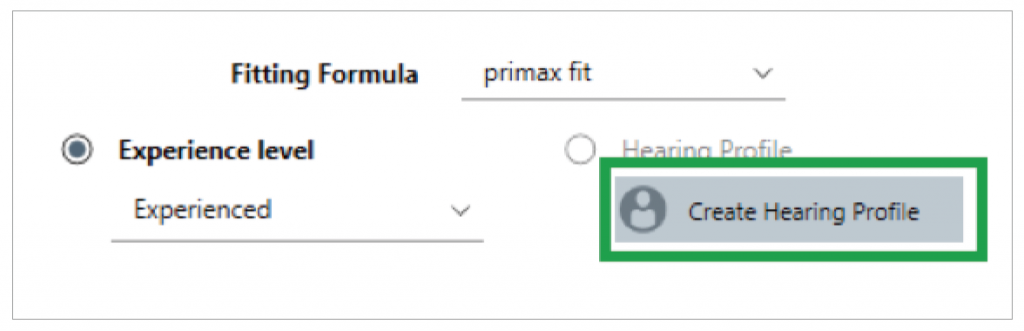
The dedicated Hearing Profile window will be displayed to lead the user through the steps. First, click Play test tone and adjust the volume of the tone to a comfortable level via the slider. This step is needed to configure the sound system volume for each patient. If the patient’s birth date or gender has not been provided to Connexx previously, the window will also prompt the user to provide them here. This information is necessary for the tool to generate best results. Click Start.
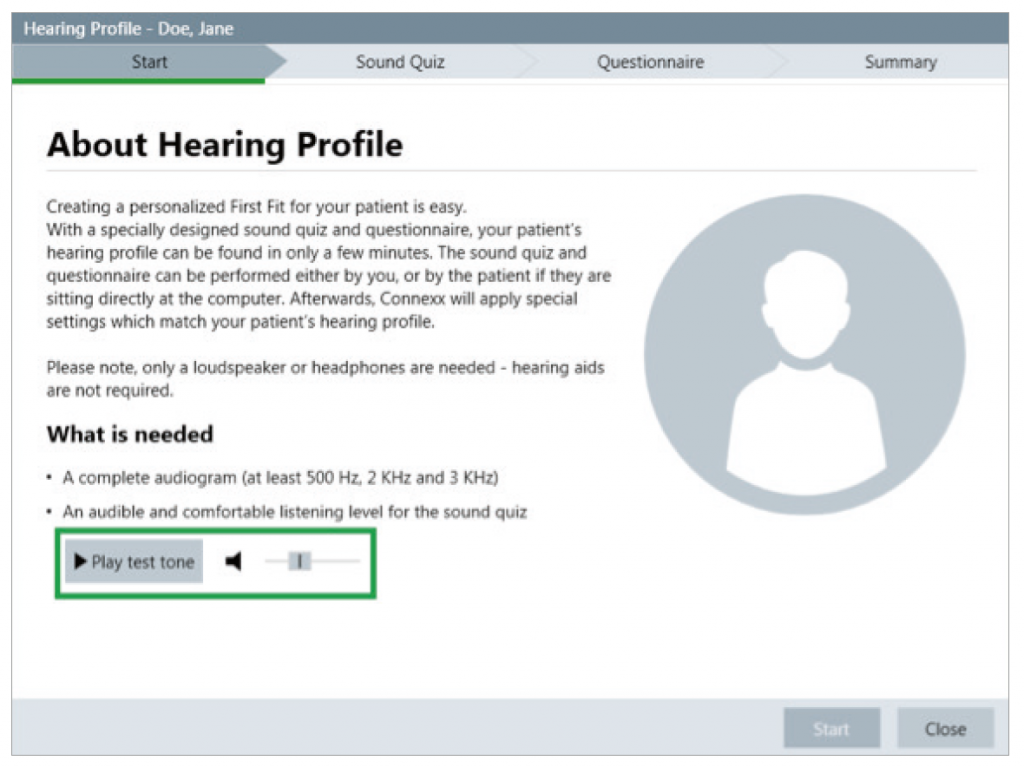
Sound Quiz
The first part of the test is the Sound Quiz which can be performed via headphones or speakers connected to the computer. The patient should click Play tone, and then click the Okay button underneath as soon as the tone is heard. This serves a warm up as well as a reaction test.
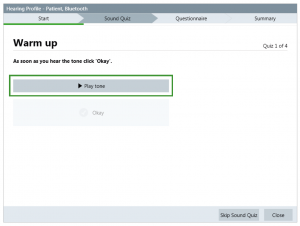
The second part of the Sound Quiz requires the patient to listen to up to 6 tones, and then compare whether the first and last tone (longer tones) are identical or not. Once the patient has understood the instructions, click on Continue with warm up to practice the task. After completing 3 comparison tasks as warm up, the actual quiz consists of 8 comparisons which are administered and tallied for evaluation. The Sound Quiz assesses the patient’s auditory memory and cognitive capabilities. If the patient cannot or prefers not to complete the Sound Quiz, it can also be skipped completely. A personal hearing profile will then be chosen based on the questionnaire results alone.
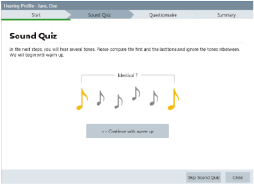
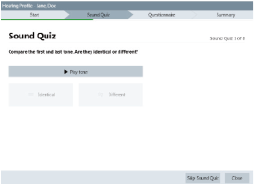
Questionnaire
The second component of the Hearing Profile tool is a 6-item questionnaire. These multiple-choice questions aim to collect information on the patient’s personal hearing experiences and preferences. Patients should be instructed to choose the answer which best reflects their lifestyle and preferences.
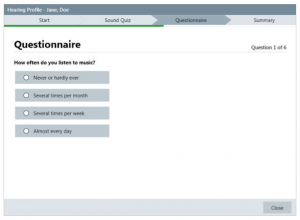
Summary
At the conclusion of the questionnaire, one out of five hearing profiles is chosen, and the summary of the results is displayed. This summary describes the patient’s hearing profile. This last screen concludes the Hearing Profile procedure. Click Close to exit and return to the Connexx fitting screen.
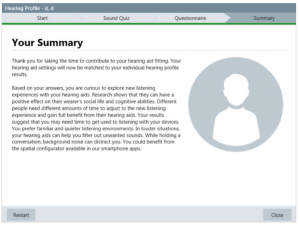
First Fit
Once the Hearing Profile procedure is completed, its result is incorporated into the first fit calculation by default. If this is not desired, select the Experience level radio button instead and choose the appropriate experience level to continue with first fit.
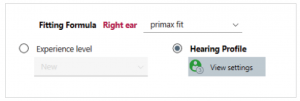
By clicking on View settings, the patient’s hearing profile can be viewed. While the Summary screen shown at the end of the Hearing Profile window is directed towards the patient, this view here is directed towards the hearing care professional. As such, it shows all five profiles and describes the specific signal processing parameters which were adjusted to tailor to that specific profile. To view the patient summary view, click on the Summary of your patient’s Hearing Profile.
If desired, the hearing profile selected by Connexx can also be manually changed here according to the hearing care professional’s expertise and knowledge of the patient.
Once the Hearing Profile procedure is completed, the icon on the toolbar also changes.
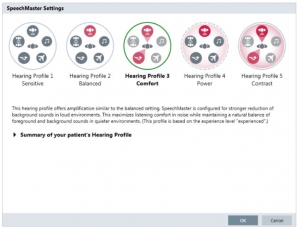
![]() A gray icon without a number means the Hearing Profile has not been completed.
A gray icon without a number means the Hearing Profile has not been completed.
![]() A gray icon with a profile number means the Hearing Profile is completed but a first fit has not performed.
A gray icon with a profile number means the Hearing Profile is completed but a first fit has not performed.
![]() A green icon with a profile number means that both the Hearing Profile and first fit have been performed.
A green icon with a profile number means that both the Hearing Profile and first fit have been performed.
The Hearing Profile procedure in Connexx is a quick assessment of the patient’s cognitive abilities as well as hearing preferences and attitudes. This additional patient information combined with audiometric data makes primax fit more conducive to spontaneous acceptance and long term patient satisfaction than ever before. For the hearing care professional, the additional 5 to 10 minutes spent on determining the patient hearing profile save time on fine tuning in the long run and lead to more fitting success.
References
- Serman, M., Fischer, R-L., Herbig, R., & Hannemann, R. (2017, July). Moving beyond the audiogram towards a patient-centered, interactive first fit. AudiologyOnline, Article 20493. Retrieved from www.audiologyonline.com
