How to Use Connexx 8.3 Performance Guide
Rebecca Herbig Au.D.
Introduction
The new Performance Guide in Connexx 8.3 is an integrated tool which recommends hearing aid performance levels that fit the patient’s needs best. It is a tool which can be used during the initial consultation, as well as after home trials. The recommendation is made based on both objective logged hearing situation data and subjective patient prioritization of listening situations. Perfect for use together with sDemo trial hearing aids, the Performance Guide uses concrete data on patients’ real world listening environments and their priorities to arrive at a recommendation that is informed and convincing. It provides a powerful counseling as well as upselling tool. The recommendations are “best match” suggestions and available for all available performance levels. However, the hearing care professional has options to limit and select which performance levels can be recommended.
Getting Started
Performance Guide can be found under the Personalization tab on the left of the fitting screen. The page is divided into three main sections: 1. Acoustical Environment, 2. patient input, and 3. Best Signia Match.
- The Acoustical Environment pie chart on the top left shows the objective real-world data as collected by the hearing aid.
- The two rows of icons on the top left require the patients’ input according to their subjective preferences.
- The data from these two sections is then used by Connexx to generate a recommended performance level which is shown towards the bottom section of the screen.

Acoustical Environment
Acoustical Environment on the top left of the screen displays the variety of listening situations the hearing aids have logged since they were activated. Those familiar with Connexx would recognize that this is similar to the information that can be found on the Connexx Data Logging page. The hearing aids need to be worn for at least 10 hours before sufficient data can be gathered for the recommendation to be specific to the patient. Before the hearing aids are worn for at least 10 hours, an average estimated data will be shown, and a generic recommendation will be made accordingly. This average data is beneficial during the initial consultation when deciding on a preferred performance level with the patient. Similar to DataLogging, this section reflects the real world acoustic environment in which the patient has been. It also serves as an objective indicator for the most relevant listening situations that should be addressed by the hearing aid. Connexx uses these percentages as a part of the analysis which determines how different Signia performance levels would meet the patient’s needs.
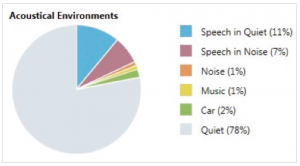
Patient Input
The top right of the Performance Guide screen shows two rows of icons that the patient can select according to their personal preferences. Hover the mouse over each icon to show a brief description of each icon to the patient. This section of the Performance Guide can be completed during the initial consultation to help in the selection of hearing aids, or during a follow-up appointment. In the first row, patients should select the listening situations which they consider most important. Multiple icons can be selected simultaneously. Similarly, in the second row, patients can choose one or both of the icons to reflect their preference. Generally speaking, the more icons the patient selects, the higher the performance level will be that Connexx recommends. The patient’s selections in this section are combined with the Acoustical Environment data to yield a performance level recommendation. However, the completion of this section is not required for a Connexx recommendation.
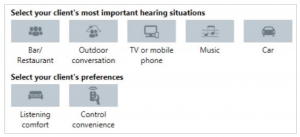
Best Signia Match
With input from the Acoustical Environment and Patient Input, Connexx generates an overview of how well different Signia performance levels would match the patient’s listening needs in terms of percentage. Each Signia performance level is shown with a corresponding percentage. The performance level of the currently connected or simulated hearing aids is outlined in green. All performance levels that are not recommended based on the patient’s needs are shaded grey. In the screenshot here, 7px would be the patient’s ideal match at 100%, whereas the lower performance level 5px would match 84% of this patient’s needs. Orion 2 and 3px are shaded grey because the patient’s personal preferences and the acoustic environment data suggest that this performance level is unlikely to meet this patient’s needs.
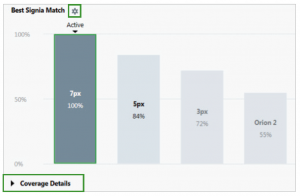
By clicking on the “cogwheel” icon next to Best Signia Match, a separate window opens which allows hearing care professionals to select which performance levels they would like to be visible to patients.
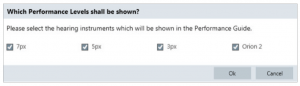
It is also possible to compare performance levels by clicking on Coverage Details. Click on another performance level other than the currently connected or selected performance level (3px in the following screenshot), and Connexx will display a side-by-side performance comparison of the two for different listening environments. Hearing care professionals may find this section helpful for explaining in which situations a higher performance level will be better than a lower one. Note that this is a general comparison which does not use individually logged data. On the left side we show the accoustical environments. On the right side, some selected user preferences are visible (which are not already coverd by the acoustical environments on the left side).
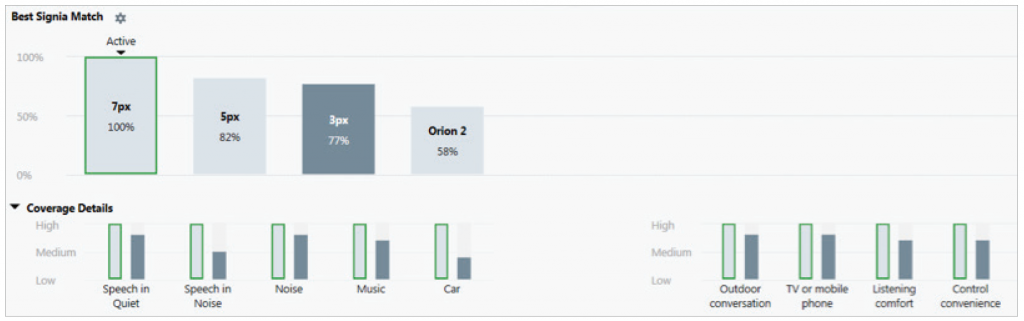
Fitting Tips
- The ideal way to use the Performance Guide is in combination with sDemo devices. Fit a new patient with the chosen sDemo hearing aid to start the home trial period. Use the Performance Guide together with the patient’s personal preferences to help select the right performance level.
- When the patient returns for a follow-up fitting, read out the sDemo devices to see the patient’s everyday acoustical environments via the Acoustical Environments pie-chart. The Performance Guide then becomes a powerful and convincing tool which supports upselling based on patients’ acoustical environments and their personal preferences.
- Consider the Acoustical Environments data together with the patient’s selected personal hearing preferences. For example, if the patient does not consider “Car” important, but Acoustical Environments shows that the patient spends a significant portion of their day in cars, the hearing care professional may suggest to the patient to reconsider the importance of this listening situation.
